Whitelist
In the Whitelist tab you can manage the list of whitelisted senders. Select a sender or several senders and click Select action to apply one of the following actions: Delete, Blacklist.
You can filter the whitelist by the sender of the message, owner of the message (recipient), or by the sending domain.
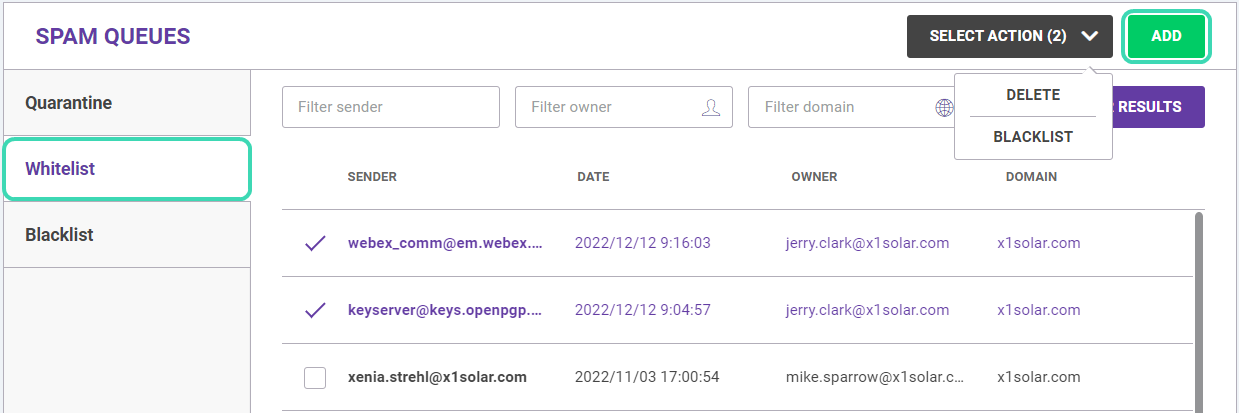
Figure. Whitelist tab.
Note: A user have no rights to setup any other accounts but his. That is why columns Owner and Domain have only the user account data and the messages can be filtered only by the Sender.
To add a sender to the whitelist of a particular owner (recipient):
-
Click Add, enter email of the sender and email of the owner (recipient).
-
Click Save to save the sender in the whitelist.

